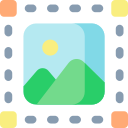Online Image Resizer
Resize JPG and PNG images online by choosing a predefined size or adjusting height and width. Get the image you want, easily upload it to any website, and share it via email. However, with our online image resizer, you can maintain image quality. Every pixel matters, our image resizer plays safe with image quality.
Need of Image Resizer
We all know that images captured by digital cameras and smartphones can be very large and sometimes it is necessary to change the file size of the images. For example, you may need to resize an image in order to email it or upload it to a website. While filling the application form, there is a fixed image size given accordingly we need to decrease or increase the photo size.
When viewing or sharing images online, it is often necessary to resize them or change the file size so that they fit perfectly on the viewer's screen. You may need to reduce the size of your images.
Now it's important to understand how to resize photos without losing quality. Technically, resizing changes the underlying pixel information. For example, reducing the width and height of an image removes all unnecessary pixel information. In order to enlarge the image, the image resizer has to add new pixels based on the original ones, so the photo looks blurry. So the essence of resizing an image without losing quality is taking it at the highest resolution and scaling it down.
There are two ways of resizing the image
One option is to compress the image. This allows you to reduce the file size without changing the size. Losing data by increasing compression reduces image quality.
Another option is to resize the photo to reduce the number of pixels required to store the image. Reducing the image size does not reduce image quality, but may result in loss of detail. Photos taken by modern cell phones and cameras are typically over 6 million pixels, while most cell phone, tablet, notebook or TV screens are only about 1.5 million pixels. screen). When you print it, and if you resize your image, decreasing its width and height to half, your image will have about the same number of pixels as the screens that will display it.
A step-by-step guide to the process of resizing
Online Image Resizer

- Click the Select Image to Resize button to select a JPG or PNG image to resize from your device.
- Select a predefined size from the Resize dropdown menu or enter the Width and Height in pixels in the appropriate fields.
- Click the Resize Image button
- Tap on the Click here to download the resized image option.
Microsoft Paint
- Open the image in MS Paint
- Select Resize from the image tools on the top left. The Resize and Skew window appears.
- Here you will see two resizing options. percent and pixel.
- Select one and change the values in the Horizontal and Vertical fields.
- Selecting the Percent option increases or decreases the image size by a percentage.
- This is only useful if you want a fast scaling method as you cannot control the exact number of pixels.
- The Pixels option gives you complete control over the number of pixels in your image. Keep in mind that if you enlarge the image too much, it will look pixelated.
- Click the OK button.
Image Resizing for Social Media
Before resizing for social media, you need to be clear about the picture size guidelines of each social media handle.
Facebook Image Sizes -
Whenever you create a post on Facebook, be sure to check how it will appear in people's feeds. All images should look sharp and have good specs on the feed. It often happens that someone uploads the wrong size photo and the result is not pretty. Facebook publishes official guidelines for the most important images to upload.
Facebook Profile Picture
Your profile picture will appear square, so you'll need to upload a 1:1 square photo that represents your brand. This should be a personal photo, but if it's a business, it should clearly represent your business, perhaps your business logo.
Facebook Profile Pictures
- Image size: 180 x 180 pixels
Cover Photo
- Formal size of cover photo is 400 x 150 pixels
Facebook Shared Image
- Recommended upload size of 1,200 x 630 pixels
Shared Preview Link Image
- Recommended upload size: 1,200 x 628 pixels
- Square shaped Photo: 154 x 154 pixels in feed
- Square Photo: Minimum 116 x 116 on page
- Rectangular sized Photo: Minimum 470 x 246 pixels in feed
- Rectangular Photo: Minimum 484 x 252 on page
Twitter Image Sizes -
Twitter Profile Photo Size
- Recommended upload size: 400 x 400 pixels
- Display: 200x200
- Maximum file size: 2MB
- Acceptable image types are .JPG, .GIF, or .PNG.
Twitter Header Photo Size
- Recommended upload size: 1,500 x 500 pixels
- Maximum file size: 5MB
- Acceptable image types are .JPG, .GIF, or .PNG.
Twitter in-stream Photos:
- Minimum expanded view size: 440 x 220 pixels (2:1 ratio)
- Maximum expanded view: 1024 x 512 pixels.
- On the desktop it will be displayed as a compressed stream of 506 x 253 pixels.
Instagram Image Sizes -
- Instagram Profile Photo Size: 110 x 110 pixels
Thumbnails
- Thumbnail size: 161 x 161 pixels
- Square photo, so aspect ratio should be 1:1
Instagram Shared Photos:
- 1080 x 1080 pixels (square, horizontal). 1080 x 1350 pixels (vertical)
- Scaled down: 612 x 612 pixels
- Feed size: 510 x 510 pixels
- Aspect ratios from 1.19:1 to 4:5
- Smaller header images are displayed at 204 x 204 pixels
- Larger featured header image displays at 409 x 409 pixels
Instagram Stories Photos:
- Recommended resolution: 1080 x 1920 pixels
- Minimum resolution: 600 x 1067 pixels
- Aspect Ratio: 9:16
- Maximum file size: 4GB
Pinterest Image Sizes -
Profile Image Size
- Profile image size is 165 x 165 pixels
- Up to 10MB (you can't upload anything larger than this)
- Image type: JPG and PNG for profile pictures
Board Cover Image Size
- 222 x 150 pixels (large preview image)
- 55 x 55 (small thumbnail)
LinkedIn Image Sizes -
Profile pictures are more important here than on any other network, as LinkedIn also serves as a central resume for workers around the world. It is important to set the size and appearance of your profile image.
LinkedIn Profile Image Size
Profile pictures are usually displayed as circles, so you want to make sure that the important part of your picture is visible in the center area.
Here are the official sizes and specifications for LinkedIn profile photos:
- Recommended upload size: 400 x 400 pixels
- Minimum upload size: 200 x 200 pixels
- Aspect Ratio: 1:1
- Maximum file size: 10MB
- File formats: .JPG, .GIF, .PNG
Moreover, below are the official sizes and specs for LinkedIn's company logo:
- Recommended upload size: 300 x 300 px (large logo), 60 x 60 px (small logo)
- Aspect Ratio: 1:1
- Maximum file size: 4 MB (large logo), 2 MB (small logo)
- File formats: .JPG, .GIF, .PNG
- Recommended upload size: 1584 x 396 pixels
- Maximum file size: 4MB
- File formats: .JPG, .GIF, .PNG
Linkedin Background Image Size
LinkedIn's personal background image covers a narrow area. Finding a suitable image for this area can be difficult. Look for things that articulate who you are and your interests.
LinkedIn Company Cover Photos:
Here are the official sizes and specifications for LinkedIn company cover photos:
- Recommended upload size: 1536 x 768 pixels
- Minimum upload size: 1192 x 220 pixels
- Displayed as 1400 x 425 pixels
- Maximum file size: 4MB
- File formats: .JPG, .GIF, .PNG
Tumblr Image Sizes -
Resize image for Tumblr profile, post and header photo size online. Following are the image sizes for Tumblr:
- Profile image: 128 x 128 pixels
- Image post: 500 x 750 pixels
Snapchat Image Sizes -
Snapchat Ad Image Size
- Size: 1080 x 1920 pixels
- File type: JPEG or PNG
- Maximum file size: 5MB
Snapchat Geofilter
- Image size: 1080 x 1920
- File type: JPEG or PNG
- Maximum file size: 5MB
WhatsApp Image Sizes -
Resize image for WhatsApp profile (DP) photo online. Following are the image sizes for WhatsApp:
- WhatsApp profile (DP) picture size: 192 x 192 pixels
Now according to picture guidelines, you can change photo size using image resizer and get the appropriate picture to upload.
Point to note: We care about your privacy that's why we tends to delete your photos after the photo get saved.
FAQs:
How to resize photos on mobile?
Yes you can, here is how:
- Go to Gallery app and select the photo to resize.
- Go to Edit icon
- Select Resize.
How to change the pixel size of an image online?
To resize an image online, upload it from your device to an Online image resizer. You can drop down your customized size and get your image ready.
How to resize images for WhatsApp DP?
Whatsapp profile picture resizer, online WhatsApp DP image resizer tool to generate the exact photo size you need to share on your profile picture. By using WhatsApp DP size convertor online you can resize your photo to fit your profile picture perfectly.