Do you want to count words of a PDF file, but don’t know which is the best approach you should use. Do not worry, In this article, I am going to share a very simple way to count words in PDF file.
You can do this by installing “Counting Characters” Chrome extension.
Here is the step by step process to count words in a PDF file:
- Open Chrome browser and press
CTRL+ Oto open your PDF file. - Now install the Counting Characters Chrome extension from here.
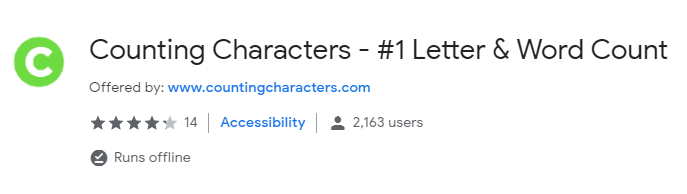
- Go to the tab where you opened your PDF file, press
CTRL + Ato select all content of PDF file. - After selecting the content, click the right button of the mouse.
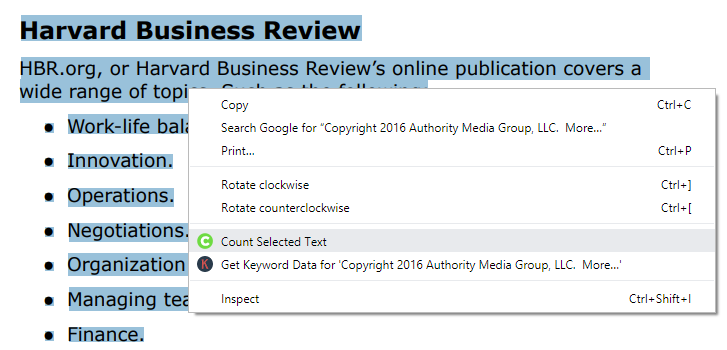
- Now select “Count Selected Text” option from a menu option.
- After clicking on the option, you will see a popup that mentioned words and characters count.
Hope you understand the process to count words of a PDF document. If you want to count characters and words online, you can use our free word count online tool.
He is fond of digital marketing skills and loves to do creative things in a digital planet.

